If you are thinking about having your local mobile enhancement retailer add a subwoofer amplifier to your car or truck, you may want to ask them about the remote level or bass boost control options that are available. Being able to adjust the amount of bass your system produces from the driver’s seat allows you to fine-tune the system for the music you are listening to or your mood. Let’s look at five of the most popular options available to adjust the output of a new subwoofer system.
Dedicated Remote Level Control
 Many subwoofer amplifiers have a built-in jack that your installer can connect to an included (or optional) remote level control. In most cases, these are RJ11 jacks, similar to what home phones use. The remote includes a long cable that can be run to a location on the dash or center console where the knob or control panel can be installed.
Many subwoofer amplifiers have a built-in jack that your installer can connect to an included (or optional) remote level control. In most cases, these are RJ11 jacks, similar to what home phones use. The remote includes a long cable that can be run to a location on the dash or center console where the knob or control panel can be installed.
How the remote works is important to the overall reliability of your sound system. To prevent distortion from clipping, the remote should ideally only serve as an attenuator. Your installer will configure the system to produce maximum power from the amp with the level control turned up all the way, then you can turn it down to suit your listening preferences.
Digital Signal Processor Remote Controls
 Almost all DSP manufacturers offer some sort of remote control that is compatible with their processors. These remotes can serve as master volume controls or subwoofer level controls and can usually select different presets if the processor supports that function. Whether the processor is a stand-alone system or integrated into an amp, adding a remote is a great choice.
Almost all DSP manufacturers offer some sort of remote control that is compatible with their processors. These remotes can serve as master volume controls or subwoofer level controls and can usually select different presets if the processor supports that function. Whether the processor is a stand-alone system or integrated into an amp, adding a remote is a great choice.
Some processors have provisions to add a remote control that can be assigned to specific channels and operate over a specific range. This remote can be configured to act as a level control for a subwoofer, a center-channel speaker or rear speakers, depending on how the system is configured. This style of remote can also serve as a master volume control for the amplifier in instances where you are not using a radio with a volume knob as a source. This single knob is often easier to use and much less expensive than a full controller.
Remote Bass Boost Controls
 Some inexpensive amplifiers come with a remote bass boost control. These controls work in the same way as the adjustment potentiometer on the side of an amp to apply a narrow EQ band of signal boost to the audio signal.
Some inexpensive amplifiers come with a remote bass boost control. These controls work in the same way as the adjustment potentiometer on the side of an amp to apply a narrow EQ band of signal boost to the audio signal.
There are two problems with bass boost controls. First, they increase the output of the amp, so your system needs to be tuned with the control at its maximum setting. This configuration makes it difficult to blend the sound of the subwoofer with the mid-bass speakers. Secondly, using large amounts of boost often sounds unnatural. Boosting the region around 45 or 50 Hz is a lot of fun, but the audio information down at 25 and 30 Hz and up at 70 to 80 Hz is just as important. Ideally, a remote level control is a much better choice than a bass boost control.
Source Unit Subwoofer Level Controls
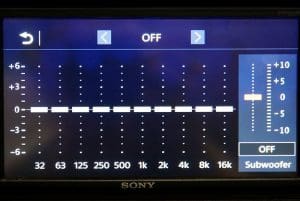 If you have upgraded your sound system with a new radio or multimedia receiver, most include a subwoofer output level adjustment in the audio configuration menu. It’s worth noting that these radios typically don’t produce their maximum output signal on the subwoofer preamp connections unless the subwoofer level control is at its highest setting.
If you have upgraded your sound system with a new radio or multimedia receiver, most include a subwoofer output level adjustment in the audio configuration menu. It’s worth noting that these radios typically don’t produce their maximum output signal on the subwoofer preamp connections unless the subwoofer level control is at its highest setting.
Many years ago, a radio manufacturer placed a rocker switch on the front panel of one of their radios that provided direct access to the subwoofer output level. This was a truly genius idea! These days, you have to press a few buttons or navigate a menu option or two to access the adjustment menu.
Integration Processor Level Controls
 Many audio integration processors and converters (often called Line Output Converters or Line Level Converters) have an option for an external remote level control. Depending on the design of these processors, the output controlled by the knob could be paralleled off of a single stereo input, or be from a second dedicated input. If your audio system needs a processor to take the signal from the factory radio or amplifier and turn it into something the amp can use, look for something with a remote level control.
Many audio integration processors and converters (often called Line Output Converters or Line Level Converters) have an option for an external remote level control. Depending on the design of these processors, the output controlled by the knob could be paralleled off of a single stereo input, or be from a second dedicated input. If your audio system needs a processor to take the signal from the factory radio or amplifier and turn it into something the amp can use, look for something with a remote level control.
Upgrade Your Car Audio System Today!
Upgrading an existing subwoofer or adding one to your factory car stereo is the most dramatic improvement you can make to your mobile audio system. Alleviating the need for the small speakers in your doors, dash or rear parcel shelf to try to produce bass makes them sound better, play louder and last longer. Drop by your local specialist mobile enhancement retailer today to find out how you can add a subwoofer enclosure and amplifier with remote level control to your car stereo system.
This article is written and produced by the team at www.BestCarAudio.com. Reproduction or use of any kind is prohibited without the express written permission of 1sixty8 media.
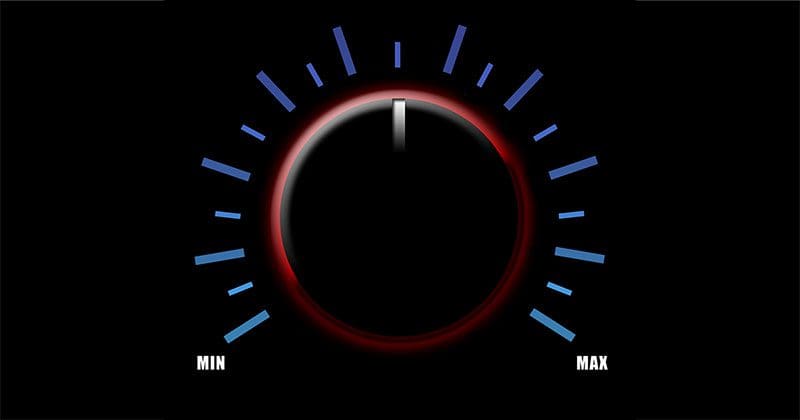

Leave a Reply